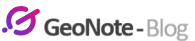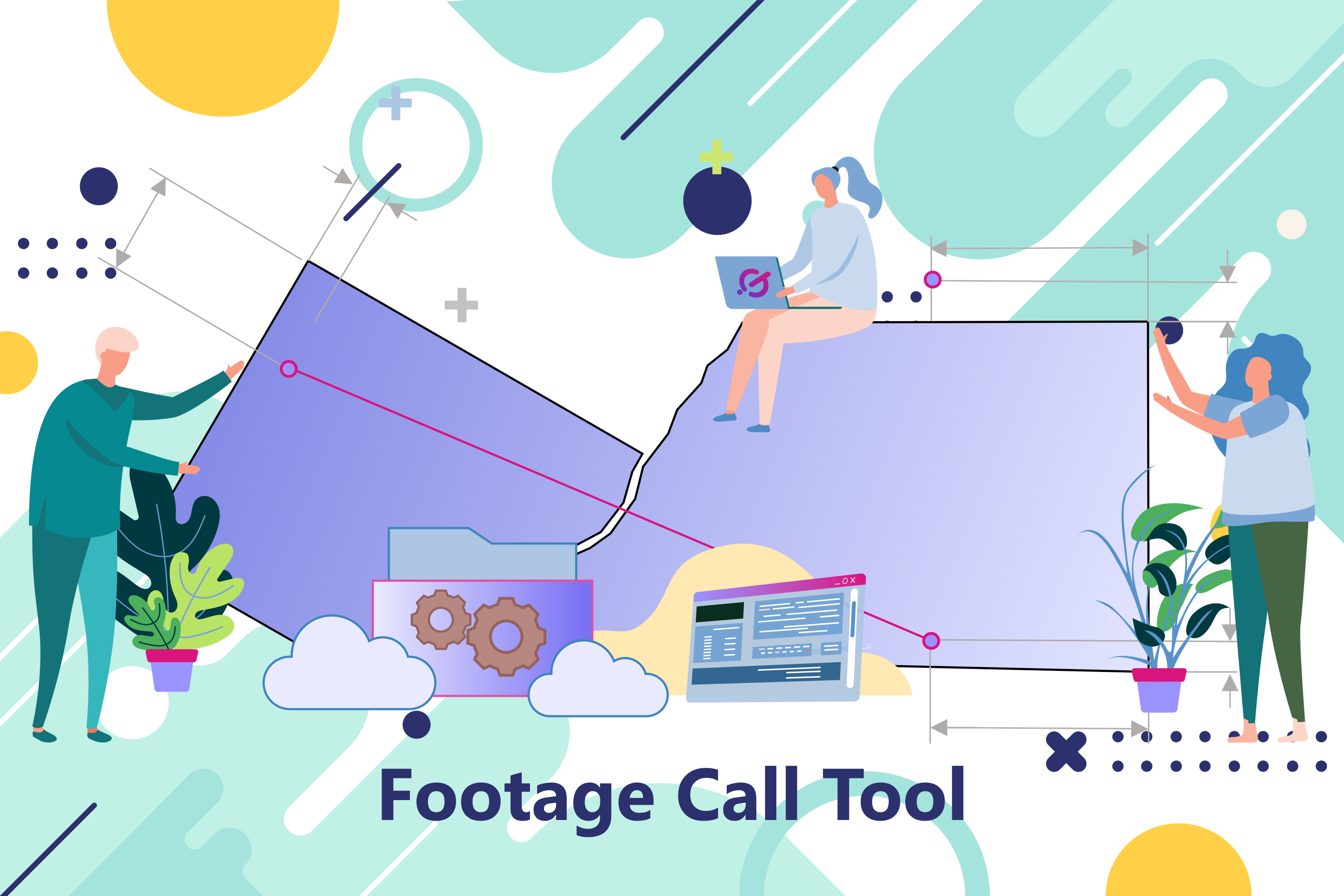We are so excited to showcase GeoNote’s geospatial functionality in this new and free to use Footage Call Tool. The Footage Call Tool (FCT) is a sandbox that allows you to quickly convert from absolute coordinates to footage calls or vice versa. This post shows you how to use this functionality simply by following this link to the tool. Let’s get started with the basics.
What are Footage Calls?
A footage call, sometimes referred to as “footage from section line”, is a term referring to the description of a location by its relative distance and direction from its boundary. Footage calls are useful because they can provide an accurate location that is easy to understand and to communicate visually.
For example, in the figure shown above, Point B is located somewhere in SW 1/4, NE 1/4, Section 24, Township 22S, Range 31E (New Mexico). That places the point within 40-acre area. We could further refine the location description to SE 1/4, SW 1/4, NE 1/4, S24, T22S, R31E to place the point within a 10-acre area. The footage call would simply be 2,330 ft from the North line and 1,330 ft from the East line (in S24, T22S, R31E). Ideally you would want to know the absolute coordinates, latitude, and longitude.
Point B is located:
-
- SE 1/4, SW 1/4, NE 1/4, S24, T22S, R31E, Eddy County, New Mexico (within a 10-acre area)
- 2,330’ FNL, 1,330’ FEL in S24, T22S, R31E, Eddy County, New Mexico
- Lat: 32.37775452 Long: -103.726755225 (Nad27)
Going back and forth from footage calls to absolute coordinates can be difficult, time consuming, and requires specialized software. Care must be taken to have appropriate section corners, and projection transformations must be performed correctly to obtain accurate results. GeoNote can quickly and accurately perform footage call calculations and vice versa. Let’s see it in action.
Example
In this example, let’s assume one wants to calculate footage calls and vice versa for multiple locations in section 14, block 7 in Reeves County Texas. The section coordinates are shown below in Nad27 Texas Central.
S14 B7 REEVES, TX
NAD27 / Texas Central
|
X |
Y |
|
1153908.62 |
622899.69 |
|
1154199.28 |
624154.38 |
|
1151631.67 |
624760.63 |
|
1149064.14 |
625366.71 |
|
1148515.02 |
623013.79 |
|
1147845.02 |
620229.79 |
|
1153039.47 |
619037.68 |
|
1153908.62 |
622899.69 |
Knowing our section coordinates, we want to determine the following:
-
- What are the Footage Calls for the following coordinates?
|
# |
X |
Y |
|
1 |
1152943.92 |
623166.38 |
|
2 |
1148630.68 |
620716.38 |
-
- What are the coordinates for the following footage calls?
-
-
- 800’ FNL, 1,500’ FWL
- 800’ FSL, 1,500’ FEL
-
Step 1. Formatting
We need to let GeoNote know whether we want to work in feet or meters and how we want our results to be delimited.
Choose “Feet” for the footage call distance and “Comma space” for the delimiter.
Step 2. Coordinate Reference System
Let’s start to type the coordinate system that we will be using as shown below. Once we make our selection, GeoNote will let you know the order and units it expects for the coordinates.
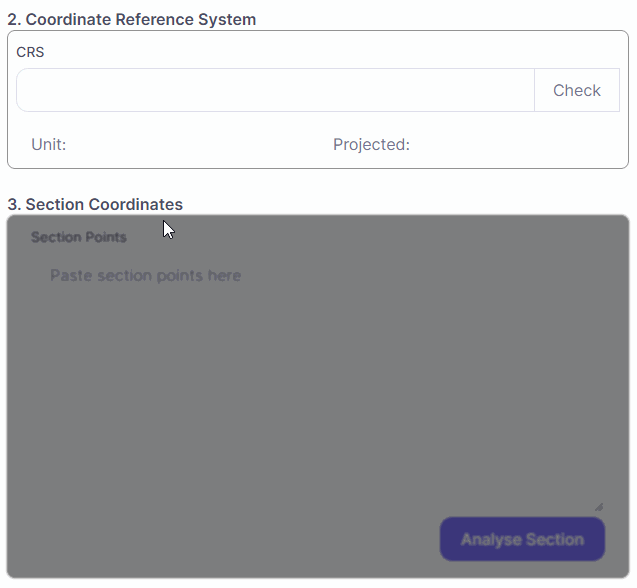
Step 3. Section Coordinates
Copy and paste the section coordinates from the table as shown below. You can copy and paste from excel as well. Make sure to delimitate each coordinate pair with a space, comma, or tab. Delimitate coordinate pairs from each other with a new line.
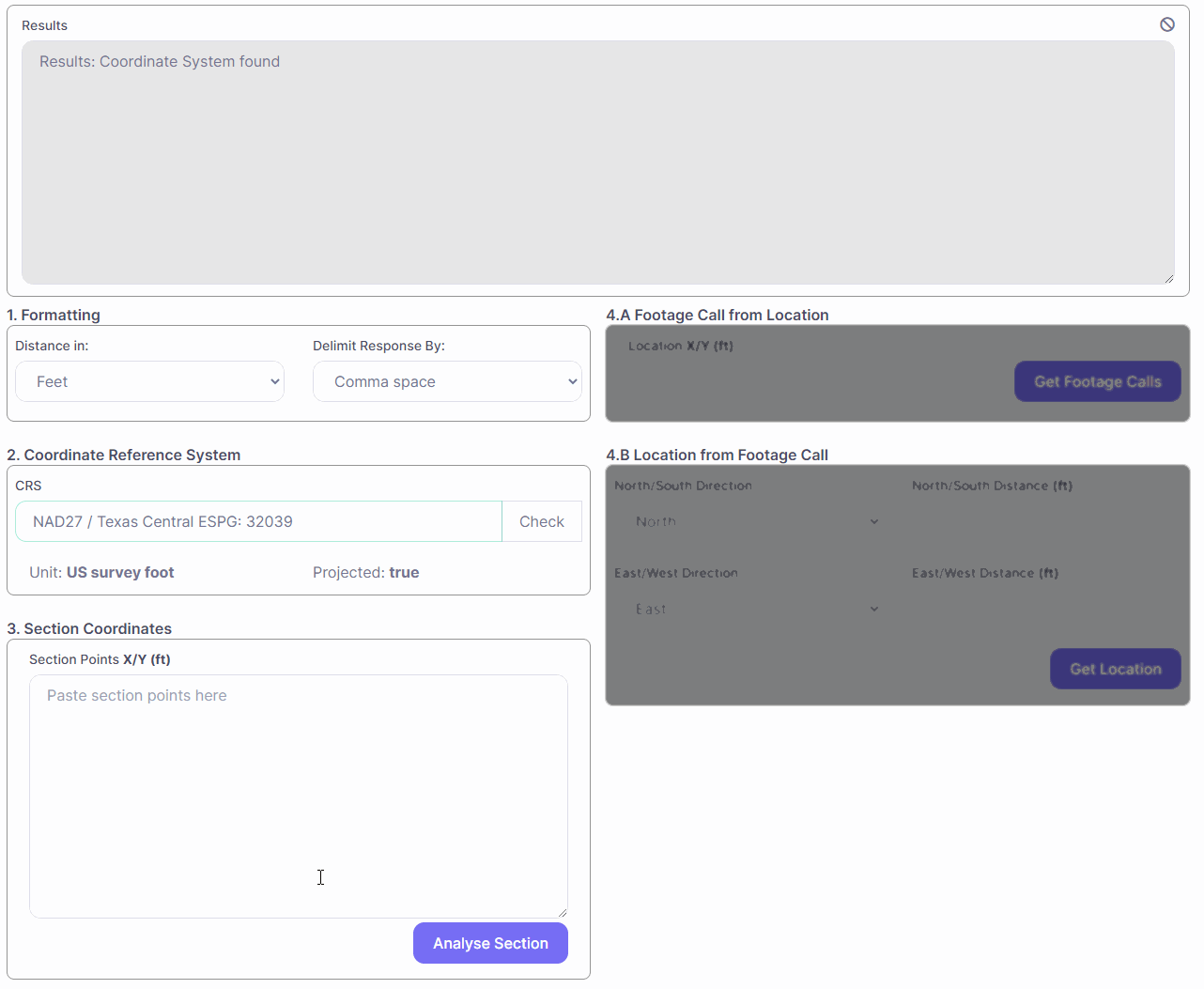
You might get some warnings depending on how your section is shaped. In the hypothetical section shown below, you would receive two types of warnings.
Warning Examples:
1. Footage calls from the western direction have more than one offset segment.
a. The Segments A and B are both from the western direction. Please note that the segments have a relevant angle between them (θ≠180o) and are not just one big line separated by a midpoint.
b. GeoNote will then compare the other direction and distance to select the best segment when computing footage calls or vice versa.*
c. Don’t worry, GeoNote will let you know when a segment is actually ignored when a calculation is performed.
2. There are no footage call solutions from the southern direction.
a. The southern direction does not have any appropriate segments.
*When a section has more than one bounding segment from a particular direction, footage call calculations might not always be reversible due to the extra degrees of freedom creating more than one solution.
Step 4. Footage Calls Calculation
Let’s continue by obtaining the footage calls from the coordinate locations. Go to section 4.A Footage Call from Location and copy-paste the 1st location (1152943.92, 623166.38). Press the “Get Footage Calls” button, and the results will be displayed in the results window.
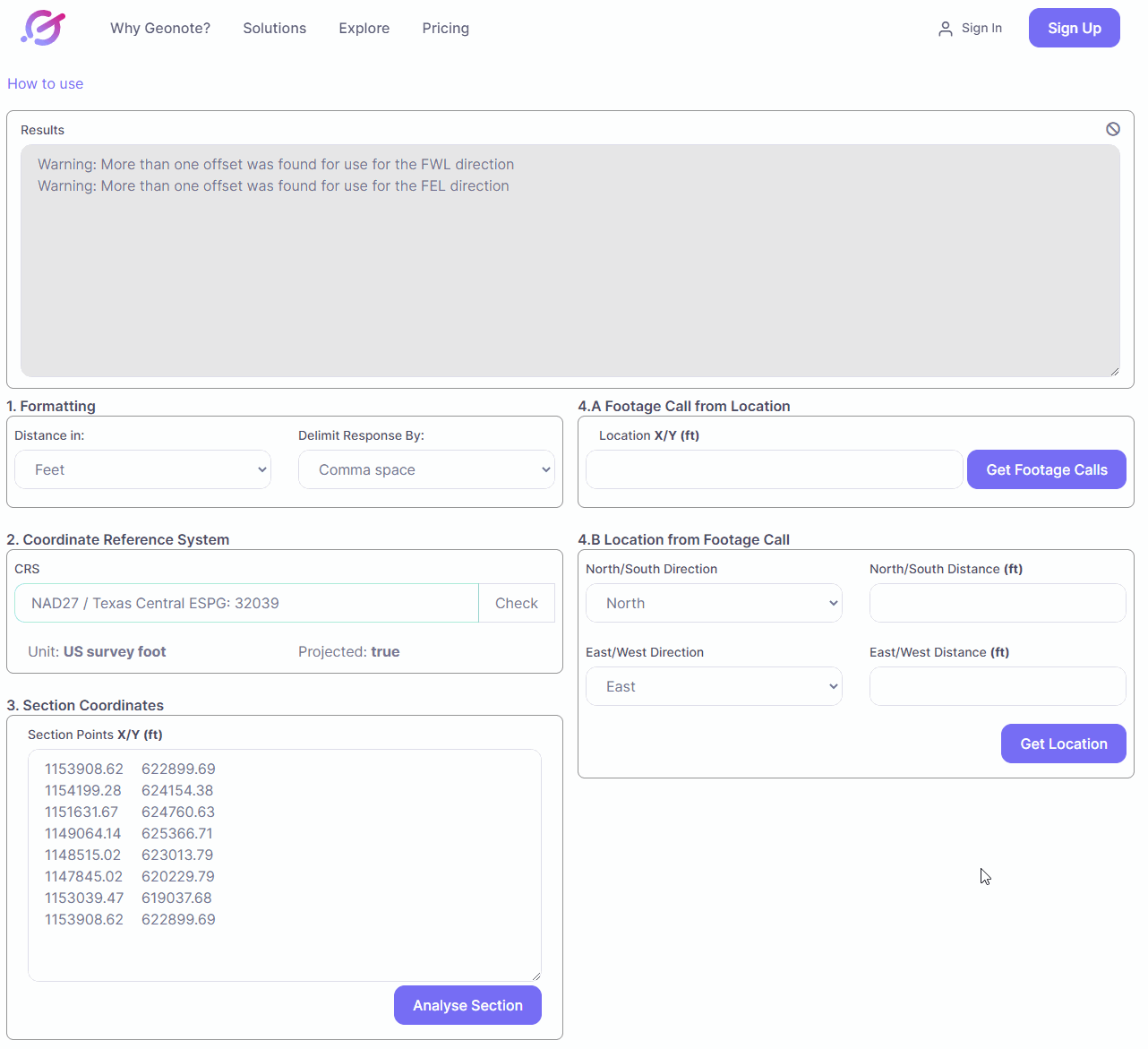
We can repeat the same process for the second set of sections points to obtain the following results:
|
# |
X |
Y |
Footage Call |
|
1 |
1152943.92 |
623166.38 |
1,250’ FNL, 1,000’ FEL |
|
2 |
1148630.68 |
620716.38 |
650’ FSL, 650’ FWL |
Next, let’s calculate the locations (section coordinates) from the footage calls. Go to section 4.B Location from Footage Call and select the appropriate direction and enter the offset distance.
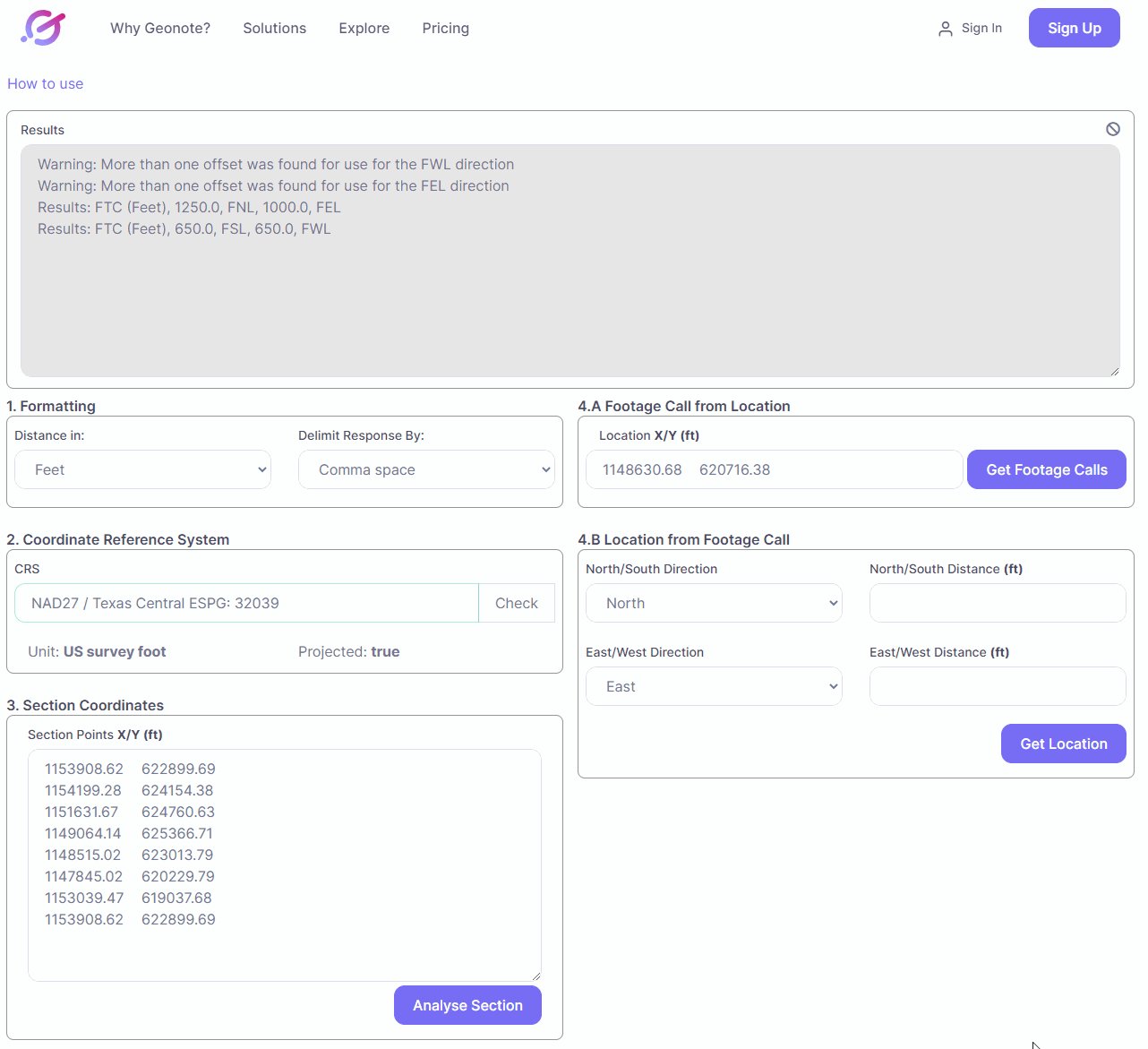
We can now repeat the same process for the second footage call to obtain the following results
|
# |
Footage Call |
X/Y |
|
1 |
800’ FNL, 1,500’ FWL |
1150342.19, 624242.98 |
|
2 |
650’ FSL, 650’ FWL |
1148630.68, 620716.38 |
The following video demonstrates the entire process.
Beyond Footage Calls
If you liked the tool, then come check out more of GeoNote’s extensions. The Pro-Plat, Pro-Plat Energy-Pack, and the Footage Caller extensions are powered by a more advanced version of the same technology demonstrated here. For example, hundreds of plats like the one shown below can be generated in seconds with the Pro-Plat Energy-Pack extension. Sign up here to start playing!