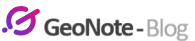How do you manage different file formats while dealing with spatial data? Can you easily switch into the clients’ preferred format, or do you just send a .pdf? Most toolsets that can manage this functionality are either very expensive or very difficult to use, sometimes they’re both!
Today, we are out with another feature to solve this challenge with a tool called Shapefile Converter.
GeoNote’s latest enhancement has a convenient extension to convert Shapefile formats to/from KML and KMZ.
What is Shapefile Converter?
Shapefile Converter can convert between data types .kml, .kmz, and .shp in either direction. Users are able to maintain all of their metadata while converting which is critical when communicating to third parties and other team members.
Why Shapefile Converter Is A Good Choice For Geo-Spatial Conversions.
Intuitive Functionality – Shapefile Converter uses “drag and drop” functionality so that you can select the appropriate file and it’s final destination without any complications.
Keep Meta-Data – Everyone working with geo-spatial data knows that meta-data is critical to timely and accurate analysis. Shapefile Converter captures and maintains appropriate meta-data as you move from format to format without your need to track the data types.
Speed – As always at GeoNote we are obsessed with speed. This feature is designed with large files in mind so that your workflow is not slowed down by our tools. Shapefile Converter will increase the productivity of you and your team.
Stay Tuned For More!
We are working to bring more GeoNote Features onboard to help you analysis and collaborate better with your team or create output for clients and more. Meanwhile, you can give our conversion tool a shot and let us know your take.
If you want to recommend a new tool for integration then do let us know. For any questions or suggestions, you can drop us an email to support@geonote.io. Enjoy!