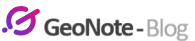How a busy organization stood-up their GIS environment in ten days.
Today we’re talking about how an energy company built its GIS environment, representing all of its assets, in under two weeks.
And how they were able to accomplish this with minimum GIS experience and data originating in multiple systems and formats.
In this case study, we'll show you how GeoNote enabled the quick set-up and onboarding of the first full digital representation of their assets.
Introduction
An organization with hundreds of oil wells and associated facilities mainly in North Dakota and Montana needs the ability to understand where their assets are, the areas where their legal agreements pertain, and where different regulatory rules are in place in order to successfully manage their business.
Facing challenges with managing and visualizing all of this information in one place, they were frustrated with the cost and complexity of their existing GIS solutions. Exploration of a better solution led them to GeoNote, a powerful and easy to use GIS system that allows for quick set-up and adoption.
How to stand-up a GIS environment without business disruption.
GeoNote started onboarding activities on June 1st and by June 10th here were the results;
-
- 150,000 features along with over 30 layers were loaded and ready to use for the entire team
- Multiple scenarios were mapped and ready for analysis and discussion
- Public data loaded to represent the legal and environmental world more completely
- One single view of all assets and planned activity in ONE PLACE
Now that the environment is set-up, we can review the three critical steps that led to success;
Details
First, user and administrative accounts were created. This is a quick process and focused on key personnel to provide minimum impact to the organization. This step took one day.
Next, the team needed to gather their geospatial information and loaded it into GeoNote. This data resided in multiple systems including third party contractor sites. With GeoNote’s guidance and proprietary tools, the team was able to upload data from systems as disparate as Google Earth and ArcGIS quickly. This step took 3-4 days.
After data was gathered and loaded into the GIS environment, training could begin. The customer wanted a “train the trainer” experience so GeoNote initially onboarded key users (a lot of this training was done in parallel with the data migration in step 2). After the first training session, users were encouraged to use the software independently while leveraging GeoNote’s FAQ and support documentation with a planned follow-up session three days later.
Lastly, it was time for the initial users to start onboarding more of the organization on their own. After 10 days the organization was busy working from a single view of their assets, existing agreements, and future development plans.
Conclusion
That’s all there is to it. An organization with complex geospatial needs can solve their challenges in ten days.
The best part is that you can get the same results with GeoNote’s help by following these steps.
If this case study resonates with your organization’s challenges and you would like to know more, please reach out at contact@geonote.io or follow us on Twitter, LinkedIn, or Instagram.